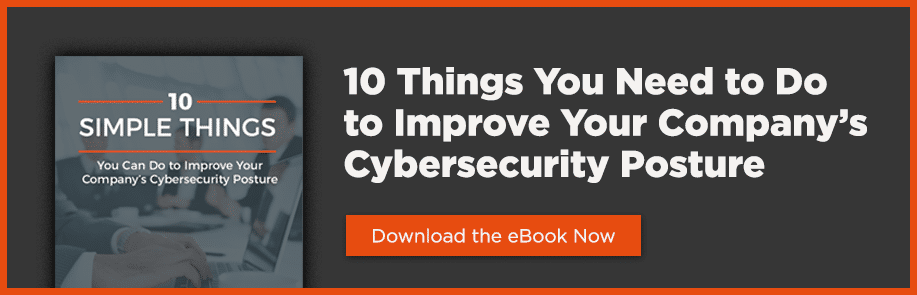How to Keep Your IT Department Secure and Efficient
Cybersecurity | Business Continuity | Disaster Recovery | Managed Services
With news of another cyber attack in the headlines every other week, it’s hardly surprising that businesses of all sizes and industries are growing more and more concerned. 68 percent of organizations believe that they are “very vulnerable” or “extremely vulnerable” to a data breach.
The goal of IT security is to prevent the unauthorized access and use of your organization’s computers, networks, files, and data. In the worst cases, poor IT security practices can disrupt your operations and even endanger your business. If a hospital suffers a devastating cyber attack and its systems are down for hours, for example, then it will be unable to serve its patients at full capacity.
Security may get all the attention, but efficiency is also highly important for the day-to-day operations of your IT department. IT efficiency is about critically examining your staff, systems, and
While concerns about IT security and efficiency often intersect, they’re two different animals that need separate strategies. In this article, we’ll discuss why both security and efficiency are crucial to the success of small businesses, and how you can start improving them.
Why Should Small Businesses Care About Security and Efficiency?
Small businesses are the target of more than half of all data breaches, and each attack can cost the company upwards of $2.3M. Yet as expensive as these incidents can be, the reputational aspect of a data breach can be even more costly in the long run.
For example, suppose that your healthcare business is the victim of a data breach that exposes a few thousand patient records. This puts you at immediate risk of violating HIPAA, and you’ll have to go through the trouble of notifying the affected patients and signing them up for credit monitoring.
You may have also damaged your reputation as a reliable partner who can keep people’s information safe—perhaps irrevocably. Some customers may no longer believe that you can be trusted with their health data, and your business could suffer as a result.
Not only does IT security preserve your company’s reputation
While IT security is largely about preventing negative events, IT efficiency is about driving positive change for your business. 45 percent of CIOs believe that a high-performing IT department is “essential” to the success of top companies. With the right tools and applications in place, you can reduce wasted effort and drastically simplify and speed up your operations.
If you want to improve your security and efficiency, the two most frequent roadblocks you might encounter are staffing and budget. Instead of wondering whether you have the resources available, however, ask yourself if you can afford not to make this investment.
There’s hardly a business these days that doesn’t depend on electronic and IT infrastructure in some form or fashion. When your IT environment goes down or becomes unacceptably slow, your whole business suffers as a result.
In the next section, we’ll discuss the steps that you can take to make your IT department secure and efficient by working with an MSP.
1. Creating a Digital Security Plan
A digital security plan is an outline of the steps that your company needs to take in order to mount your best defense against cyber attacks. The guidance of an MSP can be invaluable here to help identify the most pressing areas of concern.
There are a variety of simple yet necessary activities that you need to perform to maintain the health of your IT infrastructure. By working with an MSP, you don’t have to stay up late at night worrying about whether you installed the latest security patch from Microsoft. MSPs work to understand your situation and then help you identify the greatest risks and challenges for your business.
2. Backing Up Data
58 percent of small businesses say that they aren’t prepared for a data loss event—this is one case in which it’s definitely better not to follow the wisdom of the crowd.
For maximum resiliency and availability, you should always have multiple forms of backup, both on-site and in the cloud. Even if one backup method gets knocked out, such as a natural disaster that destroys your on-premises servers, you’ll have alternatives at your disposal.
3. Checking for Vulnerabilities
Organizations are always adding new devices to their network: computers, smartphones, routers, printers, and more. While this is good for business growth, it also poses often unforeseen problems for cybersecurity. For example, half of companies reporting a data loss incident said that they could link the attack back to a printer on their network.
In order to identify potential weaknesses in your IT environment, you need to use high-quality network vulnerability scanning tools that can find and patch security holes. You should perform both internal and external tests several times per year.
4. Testing Your Strategy
Even the best-laid plans can go wrong, and it’s much better if you figure that out before you actually have to use them. You can run comprehensive training and education programs about phishing emails, but the most effective way to evaluate them is to see whether employees actually fall for a simulated phishing campaign.
Just like fire drills and testing tornado sirens are an essential part of disaster preparedness, rehearsing your plans for a cyber disaster is the only way to truly know how you’ll perform under a real attack.
If you are interested in learning more about how to improve the security of your company's IT department, check out our free ebook 10 Simple Things to Improve Your Company's Cybersecurity Posture.